
Sendgrid Review 2021: Pricing, Features, Drawbacks
Sendgrid is quite popular email marketing software out there in the industry. It’s also very famous for high rate email deliverability.
And you may be wondering whether you should use their service or not.
That is why I am writing this post where you will get to know what exactly sendgrid is, how it works, features, pros and cons, pricing and more.
Let’s get started
What is Sendgrid?
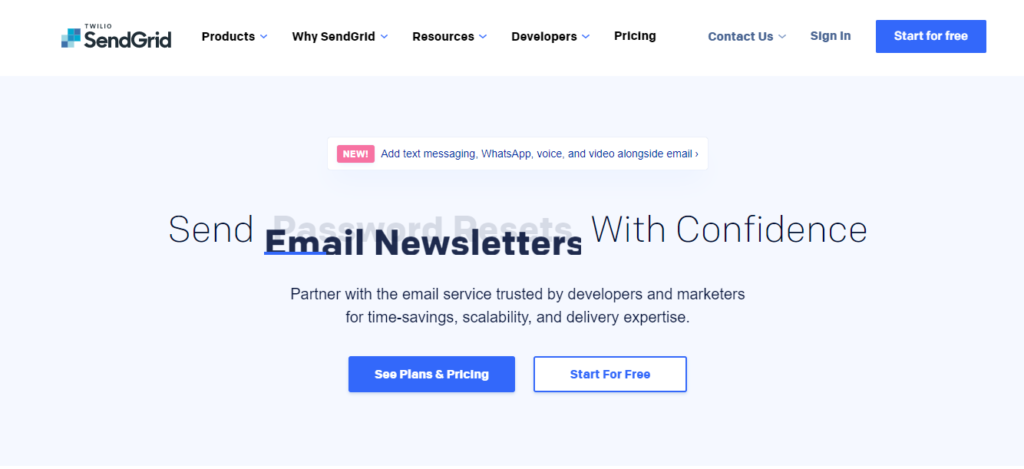
SendGrid is an SMTP service provider, and it’s the one that sends our weekly newsletter.
SendGrid, like many other SMTP providers, lets you use their mail servers to deliver your emails. This is a great alternative for sending massive amounts of emails where doing so manually would take a long time and effort.
Isaac Saldana, Tim Jenkins, and Jose Lopez co-founded SendGrid in 2009. After receiving early funding from TechStars, the firm took off, and it was recently bought by Twilio in 2019.
This cloud-based email delivery platform makes it easier to handle the technical aspects of email servers.
How Does It Work?
SendGrid makes it easier for your business to communicate with customers effectively. SendGrid allows you to send two sorts of emails: marketing and transactional.
SendGrid focuses mostly on transactional emails. Transactional emails are the type of messages that your recipients require. These are some of them:
- Sign-up verifications
- Password reminders
- Online purchase receipts
When customers don’t get the email they’ve been waiting for, they’re irritated. And this has an impact on your business because not getting a transactional email could result in sales being missed.
You can create an in-house solution with SendGrid and ensure that your emails never go missing or end up in the spam bin.
Although SendGrid can help you with email marketing, their primary focus is on deliverability rather than email marketing tools.
Features:-
A/B Split Testing
A/B testing, often known as split testing, is a crucial conversion optimization approach that may help you improve the performance of your email marketing efforts and boost ROI.
Only single email campaigns can be A/B tested in SendGrid.
Split testing is not supported for automation sequences or opt-in forms at this time.
You can use the A/B Testing functionality to test different email subject lines and email body content.
You may set up a test by creating numerous copies of your email subject lines or body text, defining a testing range, and determining your winning criteria, which might be based on your email’s open rate or click rate.
Email Deliverability
The percentage of emails that arrive in your recipient’s inbox rather than their spam or trash folders is known as email deliverability.
Deliverability is SendGrid’s strongest suit and key USP, with a deliverability rate of 95% or higher for mass email campaigns.
That’s a phenomenal percentage of emails landing directly in user inboxes for a company with over 80K clients who send over 60 billion emails every month.
The reputation of the sender has a significant impact on email delivery (in this case, you).
Before choosing whether an email should go to the recipient’s inbox or spam bin, email inbox providers such as Gmail, Yahoo, and Hotmail look at the sender’s reputation. Therefore it’s one of the most important factor while choosing any email software for your online business.
Sign up form
Sign up forms are used to build your email list. You can use it to create opt-in forms on your website so people may voluntarily join up for your email list.
You can develop fully customisable signup forms with SendGrid and embed them anywhere on your website and landing pages.
The best places to put forms on your site are the header, the end of blog posts, and the sidebar.
The form builder provides all of the essential features for creating an email signup form, as well as various customization choices for making your form look exactly as you want it to.
Email Builder
Design Editor and Code Editor are the two types of Email Builders available in SendGrid.
With drag-and-drop blocks and simple features, Design Editor is a totally visual and modern email builder for marketers.
The Code Editor, on the other hand, is designed for expert users who wish to generate rich HTML emails by toying with the code directly.
Both Single Send campaigns and Automation sequences use the same email builders.
Email Analytics
SendGrid’s email marketing metrics are among the best in the industry.
It provides you with detailed information on all elements of your email subscribers and their responses to your email campaigns.
Furthermore, the main analytics dashboard effectively highlights the major data parameters, making it simple to assess the general health of your subscriber base and how they respond to your communications.
SendGrid offers a comprehensive set of analytics tools that equal those offered by any other prominent email marketing platform.
Segmentation
Sendgrid provides list segmentation features. Segmentation is the process of dividing email subscribers into smaller groups depending on predetermined criteria.
It is typically used as a personalization technique to offer more relevant email marketing to subscribers based on their geographic area, interests, purchase history, and other factors.
It’s one of the most important features that I always look for in an email software because it makes things easier and helps in maintaining customer relationships.
Pricing
There are three pricing plan available on sendgrid:-
Free:-
SendGrid’s Free plan is definitely the best option for you if you want to get started with your email marketing campaign without investing any money.
You can store up to 2,000 contacts and send up to 6,000 emails per month on the Free plan. Only one signup form can be created. It has all of the necessary features for a first-time campaign. Consider using SendGrid’s Free plan to master the basics before moving on to other email marketing providers.
This plan does not include phone or live chat support. The Free plan may not be adequate for you if you have big plans for your email marketing campaign. However, if your goal is to test SendGrid without committing to anything, you’ll find that
Basic:-
The Basic plan, which starts at $15 per month, is designed for serious email marketers. The cost is determined on the number of contacts as well as the quantity of emails sent per month.
You’ll have to spend more if you have a lot of contacts. The anticipated monthly cost for marketers with 7,000 contacts, for example, is $25. The cost might rise to $200 for individuals with 100,000 contacts.
The following is a breakdown of the costs:
- $15/month – 7000 contacts and 15000 emails/month
- $25/month – 15,000 contacts and 35,000 emails/month
- $50/month – 40,000 contacts and 80,000 emails/month
- $120/month – 70,000 contacts and 1,70,000 emails/month
- $200/month – 100,000 contacts and 300,000 emails/month
You’ll also need to upgrade to the Advanced plan if you have more than 100,000 contacts. If you need to send more than 300,000 emails every month, you’ll require the Advanced plan.
Advanced:-
The Advanced plan is for email marketing initiatives that are more ambitious. The Sophisticated package is ideal if your campaign requires very advanced capabilities, a dedicated IP, and priority customer support.
The Advanced plan is for you if you’ve already determined your target market and mastered the art of communicating with them.
The Advanced plan’s characteristics will be discussed in the next section. Let’s have a look at the pricing breakdown for now:
- $60/month – 15,000 contacts and 40,000 emails/month
- $100/month – 40,000 contacts and 1,20,000 emails/month
- $250/month – 80,000 contacts and 250,000 emails/month
- $450/month – 180,000 contacts and 550,000 emails/month
- $900/month – 190,000 contacts and 950,000 emails/month
As a result, no matter how big your campaign is, the Advanced plan can handle it. Another thing to keep in mind is that the larger your campaign is, the more cost-effective it becomes.
Sendgrid Alternative
Sendgrid vs Mailchimp
The primary difference between MailChimp and SendGrid is the use scenario. SendGrid, unlike MailChimp, is known for prospering in more technical use cases. Despite the fact that MailChimp is one of the most popular email marketing platforms and is simple to use for anyone, SendGrid is a strong email solution for developers with complex coding requirements. It also benefits those who want more coding flexibility.
Sendgrid vs Sendinblue
Both SendinBlue and SendGrid are clearly good email marketing services. You can use one of them to create, launch, and manage both conventional and transactional email marketing campaigns. And the best part is that you can do all of this for free (no need for a free trial). If you want to use advanced tools, you’ll have to pay for one of their premium packages.
But then there’s this: SendGrid can only go so far with standard emails, SMTP, and transactional emails. On the other hand, SendinBlue is capable of so much more. It might be used for SMS marketing, live chat, and customer relationship management, among other things.
What Are the Pros And Cons of Sendgrids?
Pros:-
Big Brand
SendGrid is the most prominent competition in the transactional email sector, with Spotify and Pinterest among its customers.
Free Plan Available
There is a free tier that allows you to send up to 6,000 emails every month to 2,000 contacts without having to pay anything. On the API side, there’s also a free tier.
Excellent Reporting
SendGrid has fantastic reporting and analytics capabilities. You can see who has marked communications as spam, which emails have been delivered, and what data is accessible.
Dedicated Support
Excellent help for both new and seasoned email marketers. There are numerous videos and manuals available to assist you, as well as live chat and email support.
Variety of Features
You can test a variety of emails, including newsletters, transactional emails tailored to your customer’s purchasing path, and more.
Easy To Use
SendGrid provides an easy-to-use API that helps users to develop more personalised email marketing experiences.
Cons:-
Do Not Provide Testing Mode
If you’re using the API functionality, SendGrid doesn’t provide a sandbox or testing mode where you can experiment with integrations.
FAQ
Is Sendgrid Safe?
Yes, Sendgrid is 100% safe to use. TLS encrypts all of your email data, and sendGrid offers two-factor authentication to keep your account secure. Here you can find more about sendgrid security measures.
Why Should I Use Sendgrid?
If you want to send emails without having to manage email servers, you can use SendGrid. ISP outreach, reputation monitoring, whitelist services and real-time statistics are all handled by SendGrid.
Is SendGrid Really Free?
Yes, sendgrid has a free plan that you can use and if you have more contacts than 2000 then you have to upgrade to the basic paid plan.
Final Thoughts
Overall sendgrid is a great email software tool. One of the best things about this tool is their email deliverability rate which is pretty awesome. As an email marketer we all are concerned whether our emails have reached customers inbox or not but here you need not to worry about it. They do have lots of other useful features like list segmentation, email builder, email api service or more. You can easily integrate sendgrid with other platforms. There’s no harm in giving it a try because of the free plan availability and if you didn’t like it then you can cancel their service anytime.
Want more? No problem!
Read more blogs below
16 Highly Effective Lead Magnet Ideas To Grow Your Email List
12 Steps Sales Letter that Sells: Step-By-Step Guide
13 Best Email Marketing Books To Read
Comment & Share
I hope you enjoyed the blog!
If you liked it, I would really appreciate it if you can share it using one of the social sharing icons below.
Also, leave me a comment and let me know what you thought!