
16 Internal Links Strategies To Boost Your SEO
You may already know how important internal links in SEO are to increase search engine rankings.
But you do not know the exact strategy to implement?
Do not worry!
In this post, I am going straight forward to reveal the best internal links strategies to boost your SEO right away.
What is an Internal Link?
An internal link is a hyperlink that directs to another page of the same website.
They help search engines to navigate, structure and crawl the content on the website.
In addition, internal links help to increase the time spent by the users landing on your website and hence increase search engine rankings.
16 Best Internal Linking Strategies You Can Follow
Use Anchor Texts
Anchor text in SEO refers to the words you use to link to another website or into your website.
Google pays a lot of attention to these anchor texts used by a website.
You should use anchor text in a clear and precise way.
Your anchor text should tell the users what they can expect before they click on the link.
Therefore pick highly relevant words.
But do not try to over-optimize it.
You should focus on the actual content.
And if you try to stuff keywords, Google will see you as spam and can penalize your website.
Create Content Cluster
It is a process of creating a central page around a topic and then linking it to other relevant pages on your website.
Google focuses on user intent and delivers what they want.
Content cluster helps the users to find relevant content on the same website and it serves what google wants.
Which results in higher search engine rankings.
Remove Nofollow Tag for Internal Links
It is obvious that you are not tagging your internal links as nofollow but still, it is worthwhile to mention it.
Because using the nofollow tag signifies that you do not trust the page and google will take this page suspiciously.
You can use the nofollow tag for internal pages like login screens and blog comments but not the actual blog posts.
Create a Mindmap
To know the exact position of your website internal linking structure.
Create a list of pages in your main navigation.
Copy the links that are on each of those main pages.
This process will help you to analyse the links that you already have on your website and help you understand why some pages are doing so well and why some are not.
You can then link to those pages that you have ignored in the past.
Build High-Quality Content
The content marketing and internal linking strategy both correlate with each other.
You should improve the quality of the content because it helps users to gain value from your website.
They will come to you for further information on the same topic.
It will increase your authority and expertise.
Link to Deep Pages
As your website grows there are some pages on your website which are completely ignored and sometimes not even indexed by google.
First, you should check the status of your blog URL whether it is indexed by Google or not.
You can do it with the help of google search console.
Sign in to your Google search console account and hover over to the “coverage” area.
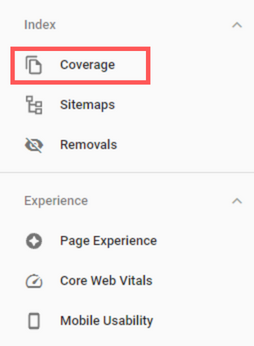
Here you can find the total number of valid, excluded, error pages.
Click on excluded pages and here you can find the excluded pages which are not indexed.
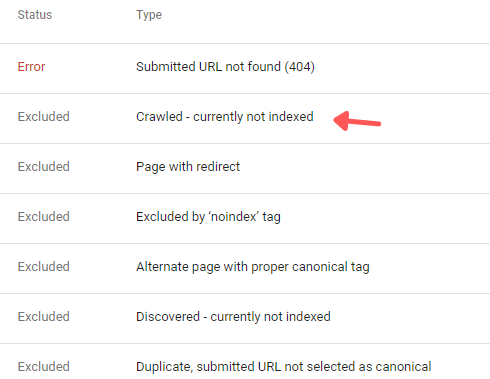
If some of your blog posts are not indexed by google you can request them index that page.
or you can simply make a list of posts that are not indexed by Google and then make a plan to add internal links to those pages.
It will help google to find those hidden pages and rank on search engine results.
Use Site Search Operator In Google
You can find internal linking opportunities with the help of site search operators on google.
For example, if you want to link back to SEO guide phrases on your website.
You can simply search on google with the phrase
site://yourdomain.com “SEO guide”
Now, you see all of the results on your website which contains SEO guide phrases.
These pages could be a perfect place for you to add internal links.
Link To Relevant Pages
You should strategically place relevant internal links throughout your website content.
It encourages users to spend more time on your website.
Not only this but when your website’s most valued pages have a higher number of relevant internal links, it gives a clear sign to Google that this page is important.
And it increases the search engine ranking of those pages.
Do Not Use The Same Anchor Text
How many times do you use the same word for internal linking and the surrounded text?
Using the same anchor text for different pages on the website confuses Google as well as users.
For example, if you have two blog posts on your website about affiliate marketing tools and affiliate marketing networks and you are using the “affiliate marketing” phrase to internally link those pages.
It can confuse Google and users.
You should use “affiliate marketing tools” and “affiliate marketing services” to give as much context to Google and users as possible.
It makes sure that your page is ranked for the most relevant search terms.
Link To New Pages
When you publish new content on your website.
It takes time for Google to index that page.
Adding internal links to brand new pages on your website can help Google to index and rank it faster as possible.
So whenever you publish new content on your website make sure you are adding internal links from relevant keywords across your website.
Avoid Using Too Many Internal Links
Do not add too many internal links to a single page.
You should be strategic and mindful rather than just stuffing the page with internal links
Stuffing the page with hundreds of links can distract users and add confusion to the user experience.
And according to the Google Page Experience Update, you can face bad consequences.
Fix Broken Links
Having broken internal links on your website causes a bad user’s experience.
And also creates errors for search engine crawlers.
Both of these situations are best avoided.
To find the broken links on your website you can go over to the Google Analytics tool.
Head over to the behaviour report and content drill down.
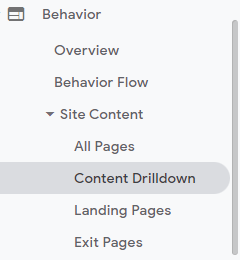
Type 404.html in the search bar.
All of the results will come up with the pages of 404 errors.
Remove these broken links and replace them with useful internal links.
Use Link Whisper
You can manually add internal links to your website while it can be a time consuming and daunting task.
But if your website is hosted by WordPress you can use a plugin called link whisper.
This plugin quickly adds internal links based on the keywords you specify.
It suggests contextual linking opportunities and makes them easier to implement on your site.
You can use this plugin to make your work easier but you have to manually check the context to make it make sense and look natural.
Use Ahrefs Webmaster Tool
You can find internal link opportunities using the free ahrefs webmaster tool.
Sign up for your free account and verify your website.
Now you can run the free website audit.
After the audit is complete, head over to the ‘link opportunities report’.
This report will help you find linking opportunities for the keywords your page is ranking.
They will recommend the page to link to the target page.
It is the number one SEO tool and can do all the hard work for you.
Use Semrush
Semrush is another powerful SEO tool on the web.
Simply audit your website and head over to semrush internal linking reports.
This report shows you the strongest and the weakest link on your site.
You can identify errors, warnings, notices about your sites internal linking and suggest you the ideal changes.
It gives you powerful insights about internal linking and you can use it if you want to.
Add Internal Links From The Footer
Many of you may have heard that adding internal links in the body content works best.
And yes that’s true!
But adding internal links from the footer also works best because every page on your site links to it.
These links are keyword rich so it’s impossible to over-optimize the anchor text.
It gives the most relevance as well as the power to link to the most valuable pages of your website.
Final Thoughts
One of the best things about internal links in SEO is that you have 100% control over them, unlike backlinks.
You do not have to depend on others.
It will take time and energy to implement but it will be worth it in the end.
Using the above internal linking strategies you can see a boost in the SEO of your website.
Want more? No problem!
Read more blogs below
White Hat Seo: The Ultimate Guide
12 SEO Best Practices To Improve Search Engine Rankings
Should You Buy Backlinks? The Ultimate Guide
Link Building: How To Build High Quality Links (2021)
Comment & Share
I hope you enjoyed the blog!
If you liked it, I would really appreciate it if you can share it using one of the social sharing icons below.
Also, leave me a comment and let me know what you thought!