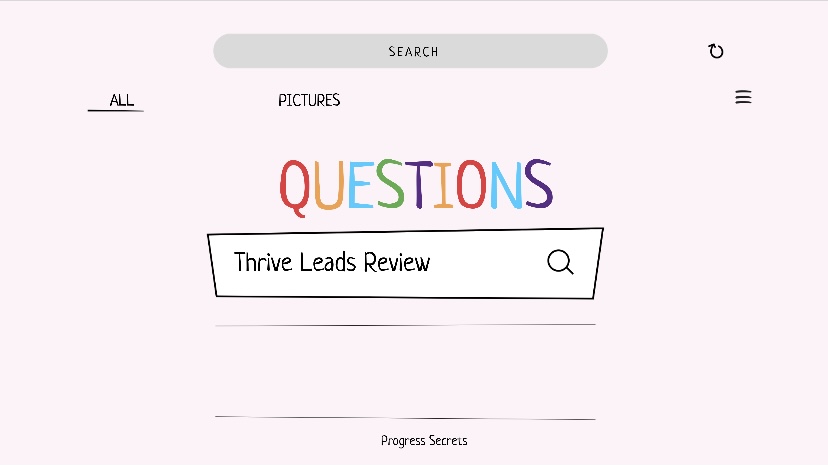
Thrive Leads Review: Best Email List Building Plugin WordPress
Optin forms are required to capture emails of the people who land on your wordpress website. Although there are lots of plugins for this and today we are going to have a look at the best wordpress list building plugin i.e. thrive leads.
They have been in this business since 2013 and have become quite popular among digital marketers.
Building your email list is the most essential part and for that you need to use something that is really powerful.
So, In this post I am going to review thrive leads where you will get to know what exactly thrives leads is, its features, pros and cons, pricing, integrations, support and more.
What Is Thrive Leads?
Thrive leads is a WordPress plugin that focuses on lead generation. It’s a great WordPress plugin that lets you create beautiful forms right on your site.
Shane Melaugh and Paul McCarthy launched the company in 2013, and it has quickly grown to become one of the most trusted vendors in the digital marketing and affiliate marketing field.
Shane is a marketer who is responsible for the themes’ marketing and conversion features. Paul is the developer and techie who works behind the scenes.
Both realised they needed the strengths the other possessed, so they decided to join forces and form a partnership.
Features
A/B Testing
The A/B Testing function allows you to compare several types and versions of optin forms and automatically select a winner. This technique allows you to choose the most impressive optin form so you can know ahead of time if it will catch your visitors’ attention.
You can compare the following with this plugin:
- Different sorts of optins – Popup vs. in-line optins are two examples of different sorts of optins.
- Different triggers – Show a popup after 5 seconds vs. exit-intent popup are two examples of different triggers.
- Change the headline, colour, or icons, and compare the results.
- Bribes for optins: for example, optin incentives vs. a free webinar course
- Generate forms, then clone or create versions of them, compare them, and use the best one.
Targeting
This feature is extremely effective in converting visitors into subscribers. You have complete control over who you show an optin form to.
This tool allows you to present the most relevant and appealing offers to the most appropriate individuals.
You can use the following methods to target and display optin forms:
- Tag or category
- a page or a post
- Types of custom posts URL, page type, and so on.
Conversion increases when you show the correct optin to the right folks.
SmartLinks
SmartLinks is a brilliant feature of Thrive Leads that allows you to show different offers to different users.
It can be found in the Thrive Leads dashboard’s Advanced Features section. Displaying a Subscribe to Us optin to a person who has already subscribed to your site is not only inconvenient, but it can also be considered rude.
As a result, Thrive Leads offers a SmartLinks feature that allows you to handle different users differently. You can choose whether a new visitor, a current subscriber, or a potential customer sees a certain offer.
Advanced Trigger
You can present an optin form at the precise time when your visitor is most likely to subscribe to your list with Thrive Leads’ complex trigger options.
It primarily consists of four sorts of triggers for displaying forms on a WordPress site:
- Exit Trigger – When a user is about to leave your site, an exit trigger shows.
- Time trigger – an optin is triggered after a set amount of time, such as 5 seconds.
- After the user scrolls to a certain point of the page, an optin appears.
- Click trigger – displays an optin when a link or button is clicked.
These triggers allow you to strategically show your optin forms.
Reports and Analytics
Thrive Leads also provides information on how well your forms are doing, which pages are generating you the most leads, conversion rates, and more.
You can make some modifications and increase the performance of your optin forms even more if you have a precise idea of how they’re functioning.
Conversion rates, comparative reports, list growth, lead referral reports, lead monitoring, and content marketing reports are among the reports available.
Pricing
Thrive Leads offers three different one-time payment options:
- $67 – 1 site
- $97 – 5 sites
- $147 – 15 sites
All of these options include limitless opt-in forms, updates, and one year of support.
Alternatively, for $19/month, you can get Thrive Membership, which includes all of Thrive Themes and plugins.
If you simply have one or a few sites and don’t see the benefit in buying other Thrive Themes goods, a one-time payment pricing plan is the way to go.
And select it based on the number of websites you have.
If you think you’ll require other Thrive Themes products, though, you should absolutely go with the Thrive Membership package because it gets you the most bang for your buck.
What Are The Pros And Cons of Thrive Leads?
Pros:-
Variety of Optin forms
You have a variety of optin forms available that you can use. It’s a great feature because it makes work easier.
Huge Range of templates
You can choose from around 300 templates to get started rapidly developing web sites.
Drag And Drop builder
The user interface of Thrive leads is extremely user-friendly. Even newcomers will find it simple to design pages using the drag and drop editor.
Easy Integration
Thrive leads integration is one of the best part of the plugin. You can effortlessly interface with a wide range of marketing tools and services, including plugins, platforms, and more.
Affordable
Because of the one time payment option available you can use it for lifetime. You just have to pay once rather than monthly payments which makes it much more affordable.
Cons:-
Thrive leads wordpress plugin
Thrive leads are only available on wordpress and if you are using any other service then you can not use it. It would be good if it’s available to other platforms also.
Thrive Leads Integrations
Here is the list of integration available on thrive leads.
Email Marketing
- Active Campaign
- Aweber
- Campaign Monitor
- Constant Contact
- Convert Kit
- Drip
- Fluent CRM
- Get Response
- Hubspot
- iContact
- KlickTipp
- MadMimi
- Mailchimp
- Mailerlite
- MailPoet
- MailRelay
- Ontraport
- Sendfox
- Sendgrid
- Sendinblue
- SendLane
- Sendy
- SG Autorepondeur
- Zoho Campaigns
Email Delivery
- Amazon SES
- Campaign Monitor
- Mailgun
- MailRelay
- Mandrill
- Postmark
- Sendgrid
- Sendinblue
- SparkPost
Webinar
- Everwebinar
- GoToWebinar
- WebinarJam Studio
Other
- Dropbox
- Google Drive
- reCAPTCHA
- WordPress Users
Types of Thrive Leads Forms
Lead Groups
Lead Groups has a variety of opt-in forms that you can use in your content. You have a number of possibilities, as you can see in the picture below. And Thrive will show you where these forms should appear on your site.
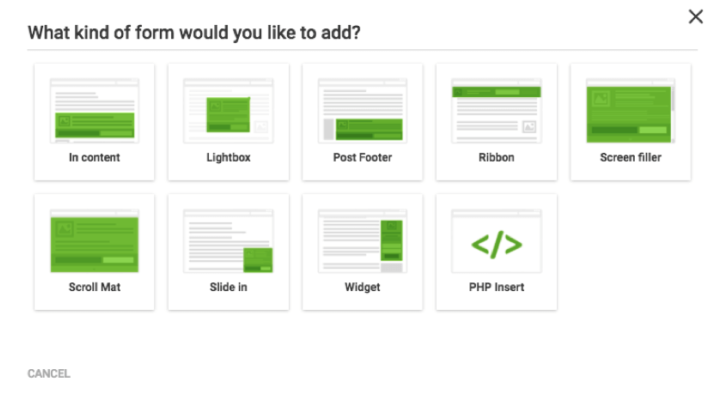
The native integration of Thrive with WordPress makes launching your Lead Groups a breeze. Simply check the box next to the page or post you want your Lead Group to display.
Lead Groups’ triggers and display frequency are also under your control. There are numerous Lead Group trigger options from which to pick.
You can customise your email capture display based on button clicks, scroll depths, and exit intent, among other factors.
The frequency options allow you to control how frequently your Lead Group appears.
This feature is one of my favourites because it allows me to improve the user experience on my website. I have the option of not displaying lead forms to visitors who have already opted-in.
I can also set a restriction on how frequently my Lead Groups appear so that my audience isn’t overstimulated.
Thrive Lead Shortcodes
Lead shortcodes are code snippets that can be pasted into any WordPress post or page. You can use shortcodes to add your email opt-in to just about any part of your website.
Shortcodes can be added to your WorPress posts by simply copying and pasting the code.
Alternatively, you can use Thrive Architect to embed them in a portion of a web page (which is another plugin from the Thrive Themes suite).
The ability to lockdown content is a powerful feature of the Lead Shortcode.
Wrapping the code around a piece of content which could be text, an image, or anything else protects it from being accessed via a lead capture form.
To read that piece of content, your website visitor must fill out the form.
Thrive Boxes
ThriveBoxes appear in response to a trigger action. The trigger, like Lead Groups, can be a button click, scrolling, exit intent, and so on.
Because they are dependent on visitor activity, ThriveBoxes differ from shortcodes. Wherever you embed Lead Shortcodes, they remain static.
The ability to animate the lead capture form is one of the amazing features of the ThriveBoxes. Slide-in, pop-up, and rotate are just a few of the animation effects available.
Animated opt-in boxes are a terrific way to get people’s attention.
Signup Segue
You can use a Signup Segue to provide one-click signups for your existing subscribers to join a new list.
We don’t want to ask our subscribers to sign up again because we already know who they are.
As a result, we have them join a different mailing list without having to re-enter their name and email address.
You can use this tool to RSVP to an event or a product launch with a single click.
It also offers the capability of redirecting a user to a certain page after they’ve signed up by just clicking on a button.
Thrive Leads Support
You can contact Thrive leads for assistance by opening a support ticket from within your thrive dashboard.
They do not have a live chat option, and while the support crew is competent, they normally react within 24 hours, But it is somehow inconvenient if you’re in the middle of a project.
They are, however, quite competent and pleasant, and will work with you to fix any issues you may have.
You can also submit your questions to Thrive Themes big forum.
Final Thoughts
So, there you have an overall thrive leads review. Thrive leads is a powerful and useful plugin for building your email list. They provide a lot of advanced features that make your life easy. As compared to other competitors in the market, thrive leads come out to be the best one. It’s quite affordable because of the one time payment option, you can use all of its features for lifetime.
Want more? No problem!
Read more blogs below
16 Highly Effective Lead Magnet Ideas To Grow Your Email List
13 Best Email Marketing Books To Read
How To Hire A Virtual Assistant To Do Mundane Tasks
Comment & Share
I hope you enjoyed the blog!
If you liked it, I would really appreciate it if you can share it using one of the social sharing icons below.
Also, leave me a comment and let me know what you thought!